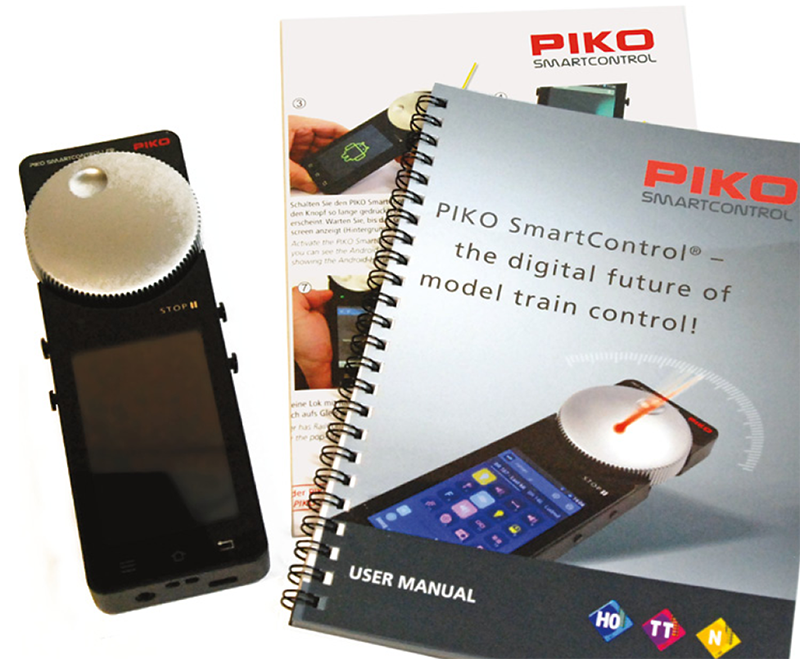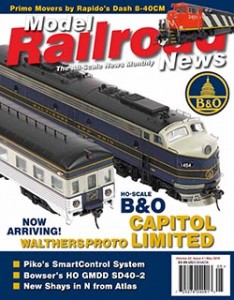 By Tony Cook/Photos by the Author
By Tony Cook/Photos by the Author
Piko America introduces its SmartControl system in a new series of three HO-scale train sets. You may also purchase SmartControl components individually to use with an existing model railroad. The system employs ESU-made electronics with SmartControl’s SmartBox being a unique piece sold only by Piko America. Your first question very likely is whether the SmartControl system is standard DC or Digital Command Control (DCC). Piko states, and testing confirmed, SmartControl is very much a DCC system, and it appears compatible with established standards. Your second question — now that you know this is a DCC system — is likely about the difficulty of setting up and operating Piko’s SmartControl. The first question was easy to answer. Let’s unpack and set up Piko’s SmartControl and obtain an answer to the second question together.
In the provided user manual, Piko states that operating a model railroad should not require you to be constantly checking and fiddling with a controller. I couldn’t agree more. Technology is awesome, but there’s something to be said for those old hand-warming power packs that came in the classic train sets of yesterday. You connected two wires to the track, plugged in the pack, and dialed up the throttle. Once you mastered the throttle, you could try flipping the direction switch to reverse train movement. That’s it. Simple and easy. In the 21st century, can you ask for this simplicity and still have DCC and walk-around control?
Get Rolling
Piko’s SmartControl consists of the SmartBox unit, SmartConroller throttle, wires to the track and the green connector to plug into your SmartBox, and a power supply for the box and the throttle. So far, I’m still in control and feeling confident. A pair of black wires comes with this system for connection to your track. These wires include nothing on their ends. To set up Piko’s SmartControl with the supplied train set, simply locate the nine-inch section of Code 83 nickelsilver track that includes a black plastic box along one side of the ties, as well as the black wires, the green connector, and have your SmartBox nearby. The green terminal/socket connector includes two screws; insert one wire in each slot, and tighten the screw until the wires feel securely and firmly held. On the back of Piko’s SmartBox are a number of sockets. The green terminal/socket connector goes into the two-prong outlet labeled “MAIN.” The green connector only fits one way, so no worries on not doing that correctly. Your selection of wires is also a non-issue for operation, meaning there is no left or right to their orientation or use. On the track section, you’ll see two buttons to depress above the slots for the wires. Simply push down one button while you insert the wire and repeat for the other slot. The track and SmartBox are now connected.

You’ll see a round slot labeled “PWR” on the far end of the line of SmartBox connections on the unit’s back. Piko provides a 16-volt DC power supply with its SmartControl system to power the SmartBox. Plug the power supply’s outlet into the “PWR” slot. The wall-mount power supply plugs into any standard North American home outlet. Once plugged in, a green light turns on just below the “K” in Piko’s name on the box.
The SmartController is the hand-held throttle that looks much like a contemporary cell phone. Piko includes a power supply for this unit to charge it for use, which works exactly like a cell phone. Plug the small connector into the base of the SmartController, and the power supply plugs into an outlet. Like a cell phone, you can use the SmartController while it’s plugged in; once it has attained a sufficient charge, you are free to roam about your train room. Once it powers up, you will see Google’s Android character, and the home screen appears. Operating the SmartController feels like holding a cell phone with a round button added to it. In fact, you are holding a cell phone or something similar. SmartControl employs an Android app created to operate DCC model trains.
With your SmartBox powered up and the SmartController on, Piko instructs the user first to confirm a Wi-Fi connection exists between the two units. Don’t worry; this has nothing to do with your personal internet Wi-Fi system. SmartControl works with an internal network generated by the SmartBox. A quick check in settings assured me that the throttle and SmartBox had recognized each other.
 With the electronics end set up, it was time to see if I could run a train. You launch Piko’s SmartControl app by touching the small red-and-white icon located in the lower right corner of the home screen. The provided HO-scale locomotives in this set include DCC and sound systems factory installed. Both locomotives appeared in the menu immediately as the app launched — no addressing necessary. For operation of other DCC-equipped locomotives, typing in the address follows the usual approach. The system will allow you to fill out information on your model that it retains. For example, I tested a Rio Grande SD45 model. In the SmartControl’s “Create Locomotive” menu the decoder address went in, and a blank was available for typing in “D&RGW SD45” that would appear in the selections menu. When that locomotive was placed on the track, SmartControl recognized it and operation could commence.
With the electronics end set up, it was time to see if I could run a train. You launch Piko’s SmartControl app by touching the small red-and-white icon located in the lower right corner of the home screen. The provided HO-scale locomotives in this set include DCC and sound systems factory installed. Both locomotives appeared in the menu immediately as the app launched — no addressing necessary. For operation of other DCC-equipped locomotives, typing in the address follows the usual approach. The system will allow you to fill out information on your model that it retains. For example, I tested a Rio Grande SD45 model. In the SmartControl’s “Create Locomotive” menu the decoder address went in, and a blank was available for typing in “D&RGW SD45” that would appear in the selections menu. When that locomotive was placed on the track, SmartControl recognized it and operation could commence.
Running a train is basic. You can use the silver wheel on the top of the SmartController, or you’ll find a digitally produced slider bar located across the lower portion of the display screen. Twisting the silver knob throttles up a model. Sliding your finger left-toright across the slider bar on the screen does the same to the speed of a model. Function keys display on the screen based on what the individual model possesses. Picture icons follow the F1–F9 or function key pattern that you would find on a DCC controller.
Summary
After operating the pair of provided European-prototype Piko train consists, I selected a number of DCCequipped locomotives from my collection. I purposely looked around to find various electronic makers’ products. I guess I was curious to see what all Piko’s SmartControl could operate and whether anything would trip it up. I tested models with factory-installed DCC and DCC-sound systems, as well as models that I installed either a basic DCC decoder or combination DCCsound unit. Nothing I attempted in my evaluation failed to function with Piko’s SmartControl system. Don’t be intimidated by the fairly thick user manual. Just as you get into the manual, you’ll find a page on disassembling the SmartBox to allow an operator to screw-mount the unit permanently in a location of one’s choice. This is an eyebrow-raising section of the guide to find so soon into the set-up procedure.
If I have a criticism, this is a one-and only minor one. It’s great information, but seeing images of the box taken apart is not the first thing you might want to attempt. The SmartBox will fit most anywhere on your layout. It measures 7.5 inches long by about 3 inches wide and 1.5 inches tall. It’s approximately the size of a typical Wi-Fi box. I’ll admit that electronics end of the hobby can be challenging. I was amazed at the ease of setting up this system. I had Piko’s SmartControl up and running in five minutes! This is an intriguing DCC system. I’ve only explained the very basics in this review. Because Piko’s system uses an Android app, updates and innovations are possible without outdating your SmartControl unit. Watch for reviews on additional features available from Piko’s SmartControl in coming editions of Model Railroad News.
Piko America
SmartControl Starter Set
ICE 3 and Freight with DCC and sound
#59114, MSRP: $999.99
Piko America
4610 Alvarado Canyon Road, Suite 5
San Diego, CA 92120
619-280-2800